Microsoft Scheduling Poll
Information Technology-ComputingWant an alternative to back-and-forth emails about meeting times? Can’t fully rely on the Scheduling Assistant because your colleagu’s calendar isn’t always up-to-date? Consider using the Scheduling Poll in Outlook.
Whether using Outlook online or on the desktop, you can easily see current Free/Busy time slots for attendees of your meetings so that you can select good suggestions to send off for a vote before confirming a time and date.
From the Home tab, clicking Reply with Scheduling Poll will allow you to send the poll from an email exchange that has been taking place.
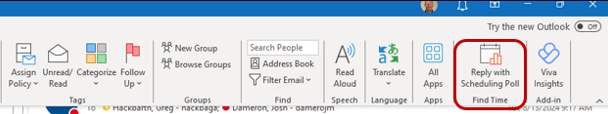
You can also access this feature from the ribbon in the Message form within a particular email.
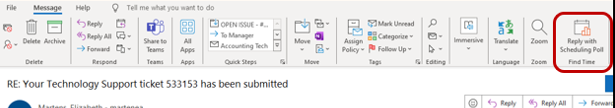
You can also use this feature from the Calendar area. When launching a New Meeting, you will see New Scheduling Poll in the ribbon.
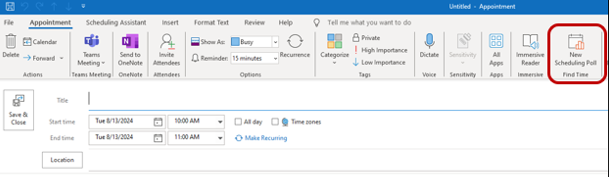
When using Scheduling Poll, you will see a person icon for every meeting attendee (or recipient on an email), where green indicates Available and red indicates Unavailable for each time slot. These availabilities are based on their current Outlook Free/Busy statuses for those times.
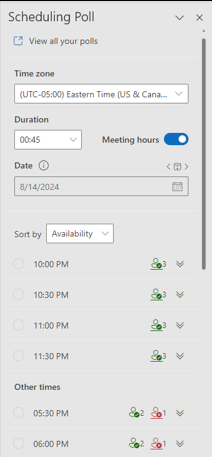
Scroll through and click as many dates/times to suggest for your meeting. Click Next to review and prepare the suggestions to send to the group.
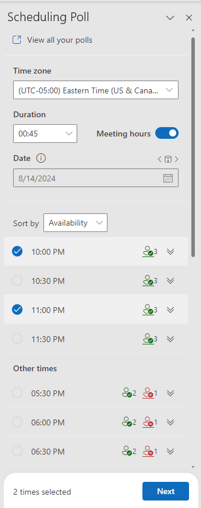
Adjust any poll settings and set the physical location (or Teams meeting) information, as needed. Click Create poll when all settings and locations are right.
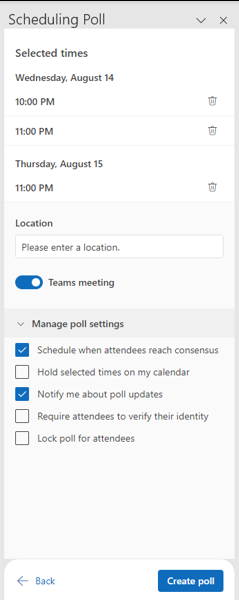
An email window will open with the Scheduling Poll in the body of the email message.
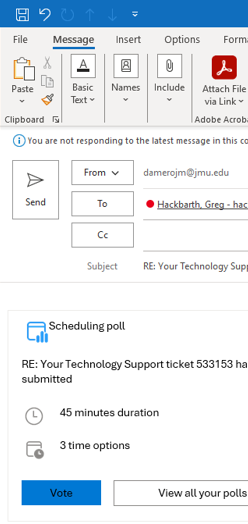
Click Send. Recipients will be able to respond by clicking through the body of the email to vote on the dates/times they prefer. Based upon your poll settings, the meeting with either 1) automatically schedule the meeting when all votes are cast, or 2) notify the meeting organizer that all votes are in and a date/time should be chosen.

