Change to M365 Duo prompt on Oct 12
Information Technology-ComputingWhat is happening?
A change is coming on October 12! Microsoft will soon begin to enforce a new multifactor authentication requirement to access its Microsoft 365 products. For JMU to comply with the new requirement, we must implement a change in how the Duo push prompt appears when logging into Microsoft 365 applications.
Who does this affect?
Anyone at JMU who uses Duo and Microsoft 365, including employees, affiliates, students, and recent graduates.
What do I need to do?
On the evening of October 12, you will be asked to log in again to all of your Microsoft 365 applications (email/Outlook, Teams, Office, etc.) the first time you access them on each one of your devices (your computer, phone, tablet, etc.). You will need to click Approve with JMU Duo to receive the Duo prompt and complete the login process.
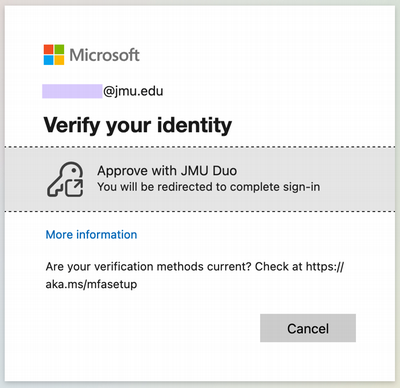
Please note that this change does not increase the frequency with which you will be required to log in in the future, but if/when you do log in (such as after a password change, after clearing your browser cache, etc.) you will need to click the "Approve with JMU Duo" link.
Questions/concerns?
Please reach out to the IT Help Desk at (540) 568-3555 or helpdesk@jmu.edu. Please note, individuals using iOS devices with Microsoft Authenticator installed may need to perform additional steps to log into iOS Mail. If this applies to you, please refer to this JMU Knowledge Base article.

