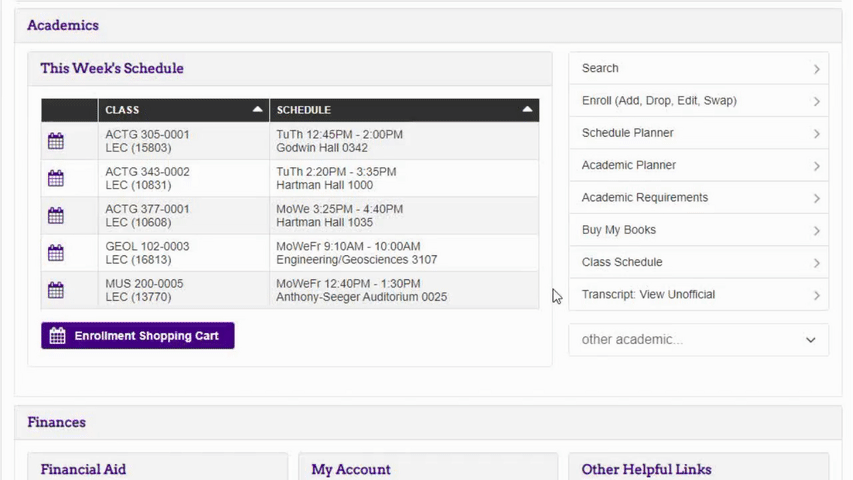Accessing the Student Center
- Log-in to MyMadison (mymadison.jmu.edu).
- Click Student in the list on the left.
- Click the Student Center link.
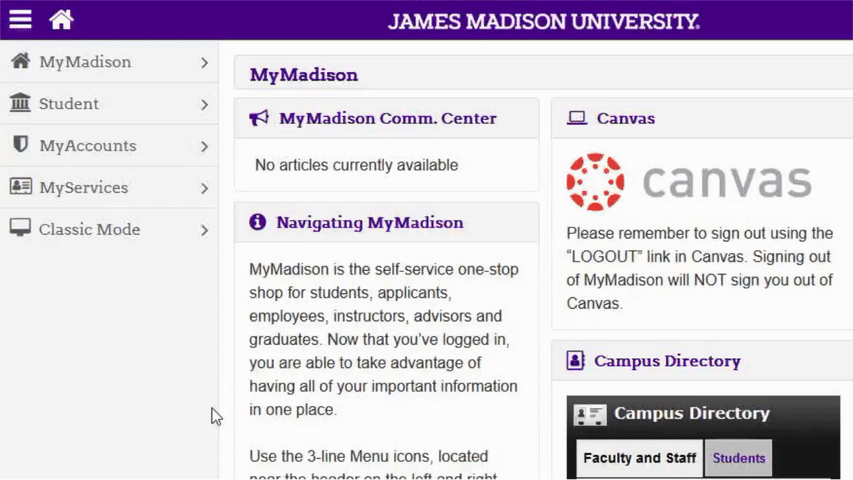
Class Search Using Course Keyword
- Under academics, click Search.
- Select term.
- If you know the desired Course Keyword, enter it into the appropriate box and proceed to Step 5.
- If you do not know the desired Course Keyword, you will find a link at the bottom of the page to a list of codes you can use. Click here. Once you find the correct code, enter it into the Course Keyword box.
- Click Search.
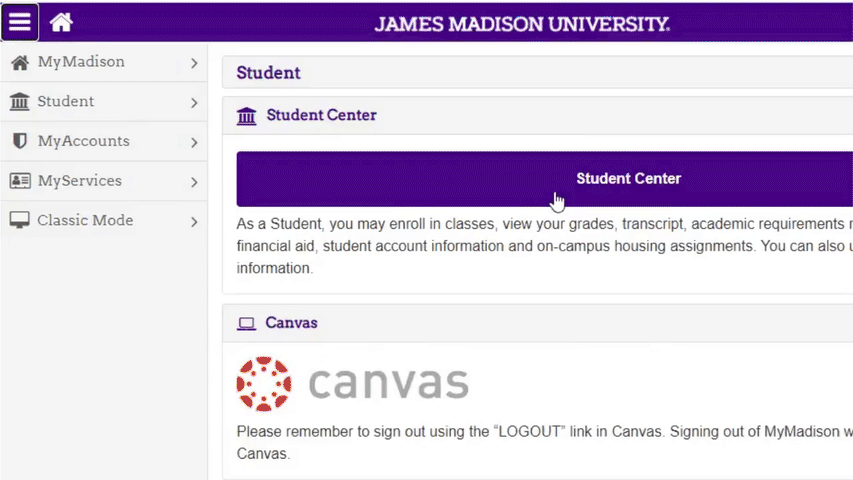
Class Search Using Course Attribute
- Under academics, click Search.
- Select term.
- Select the desired Course Attribute.
- A unique set of course attributes will populate in the Course Attribute Value dropdown menu based on the attribute selected in Step 3. Select the desired Course Attribute Value.
- Click Search.