New Teams Arrives at JMU
Information Technology-ComputingBeginning Tuesday, March 19th, all JMU users will be able to start voluntarily using New Teams, and starting Monday, April 1st, the deadline to switch over to New Teams will take effect.
As previously announced, New Teams is an updated client and user interface that brings a new look and feel to Microsoft Teams, as well as added features and new functionality to channels and meetings.
How to Access
Starting March 19th, users will notice a slider entitled “Try the new Teams” appear in the top-left corner of the Microsoft Teams application, as shown below.
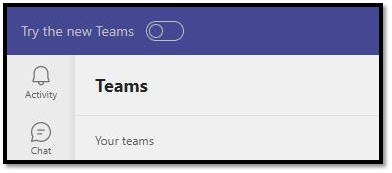
By simply toggling this slider on, you will transition over to the New Teams interface. New Teams will take a few minutes to download and install, but when the installation is finished, the New Teams interface will automatically launch. During the initial deployment phase, you can toggle between New Teams and Microsoft Teams Classic, if you wish to go back and forth for any reason.
Please note that though the voluntary deployment goes live on March 19th, users may not see the slider for up to 24 hours. If that option does not appear after 24 hours, or if you are blocked from toggling on the slider, please try to use the Clear Teams Cache troubleshooting solution, or contact the IT Help Desk.
You can also install New Teams from the JMU Software Center or JMU Self Service app.
Once the April 1st deadline arrives, any JMU computer still using Microsoft Teams Classic will automatically upgrade to New Teams once the computer connects to the network. If you are still not upgraded to New Teams at that point, please contact the IT Help Desk for assistance at helpdesk@jmu.edu or (540)568-3555.
Want to learn more?

