NOTICE:
The start of evaluations for Summer U6W and U10 session courses, scheduled for Sunday, July 19, at 12:01 am, will be delayed to July 19 at 3:00 pm. This is due to large-scale system maintenance in IT, which will prevent access to MyMadison and Canvas. Email invitations will be sent to students beginning at 3 pm Sunday, and links will be available in all access points at that time. Instructors will not be able to set beginning times through Date Change (SVM) before 3 pm Sunday, July 19. Other non-Blue functions will also be affected.
*****
Restrict the availability of the course evaluation to a specific time period (e.g., during the regular class time). This will help maintain a high response rate. You can schedule the date and time anytime before the evaluation period begins. View the evaluation schedule.
Refer to the following screenshots that illustrate how to customize the evaluation period.
Login to MyMadison and select the Faculty Tab.
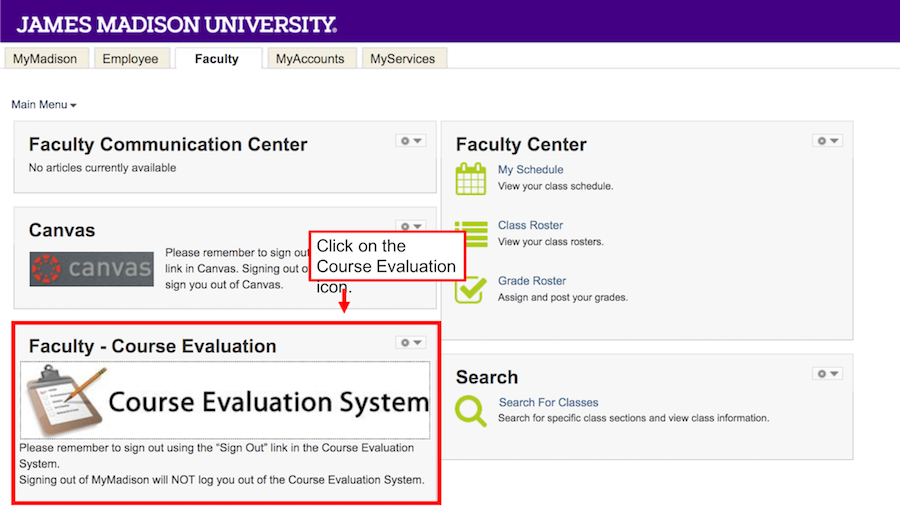
Click on Subject View Management under the Task list.

Select the Switch to Schedule button.

Use the dropdown calendar and clock to adjust the start and end times for your evaluation.
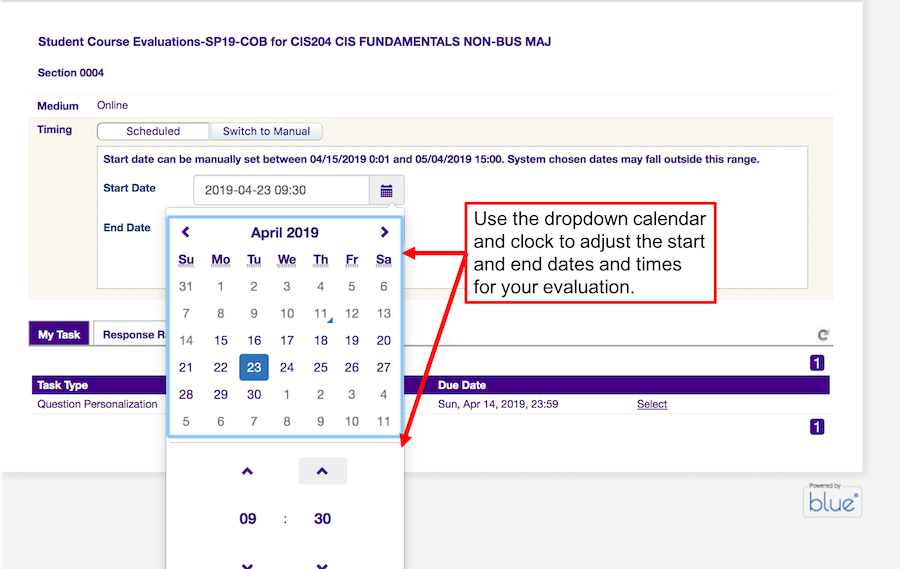
After adjusting the date and time, click on the Apply button.

