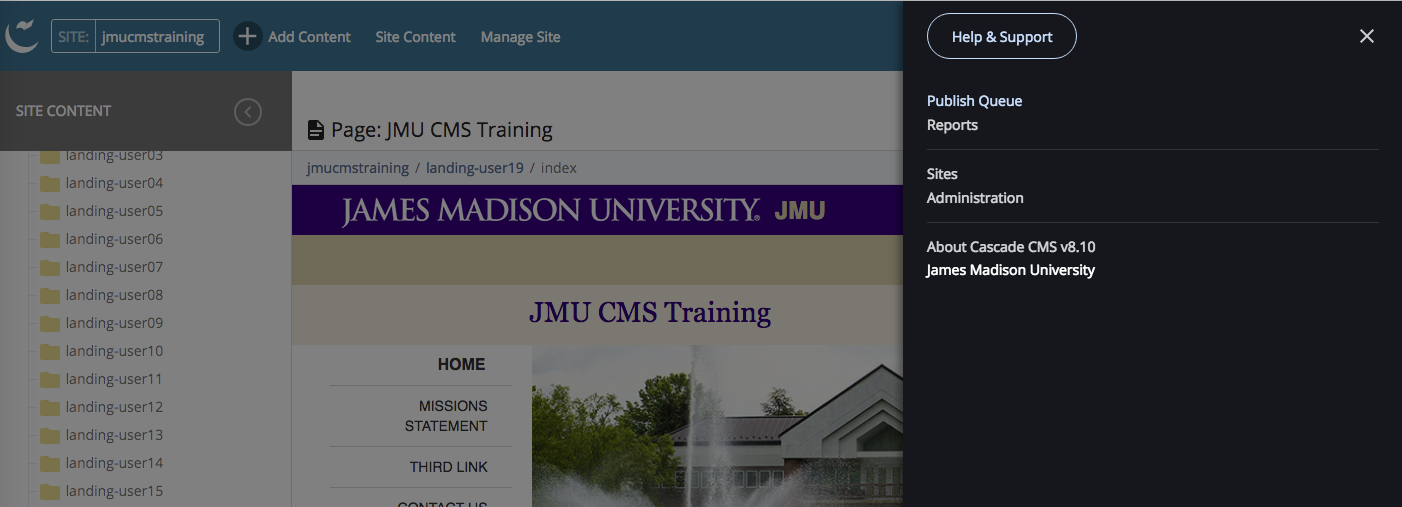Cascade users,
On July 31st, we will be upgrading from Cascade 7 to Cascade 8. This upgrade presents some fairly significant user interface changes so we want to provide you with an opportunity to prepare. We have scheduled two group demo sessions to provide an early preview of changes one on July 17th 2-3pm Madison Union 256 and the other on July 23rd 10-11am ISAT NTELOS Room 259. You can register for the demo sessions in MyMadison course IT589. ITWEB and IT Training will be co-presenting these sessions. At the sessions, we will highlight the changes and demonstrate the new versus old and how to accomplish certain day to day tasks in each.
We have also scheduled a few extra Cascade open labs for those wanting a more hands-on walkthrough in August.
These are scheduled for August 6th 2pm - 4pm and August 17th 10am - noon. You can register for the open lab sessions in MyMadison course IT578.
New users will be trained in Cascade 8 beginning 7/31.
Please e-mail itweb@jmu.edu with any questions or concerns about this upgrade and how it will affect you.
Regards,
ITWEB and IT Training teams.
Presentation given at large demos for Cascade 8 (pdf format)
Cascade 8 Differences
1. Editing Items in regions that was done in Outputs in version 7 is now done in Edit-Configure in version 8.
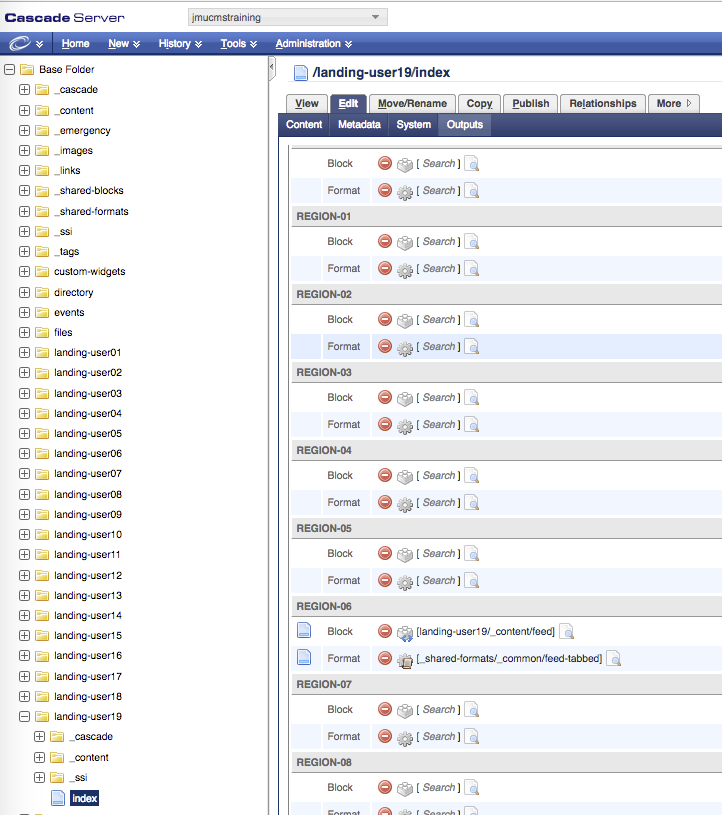
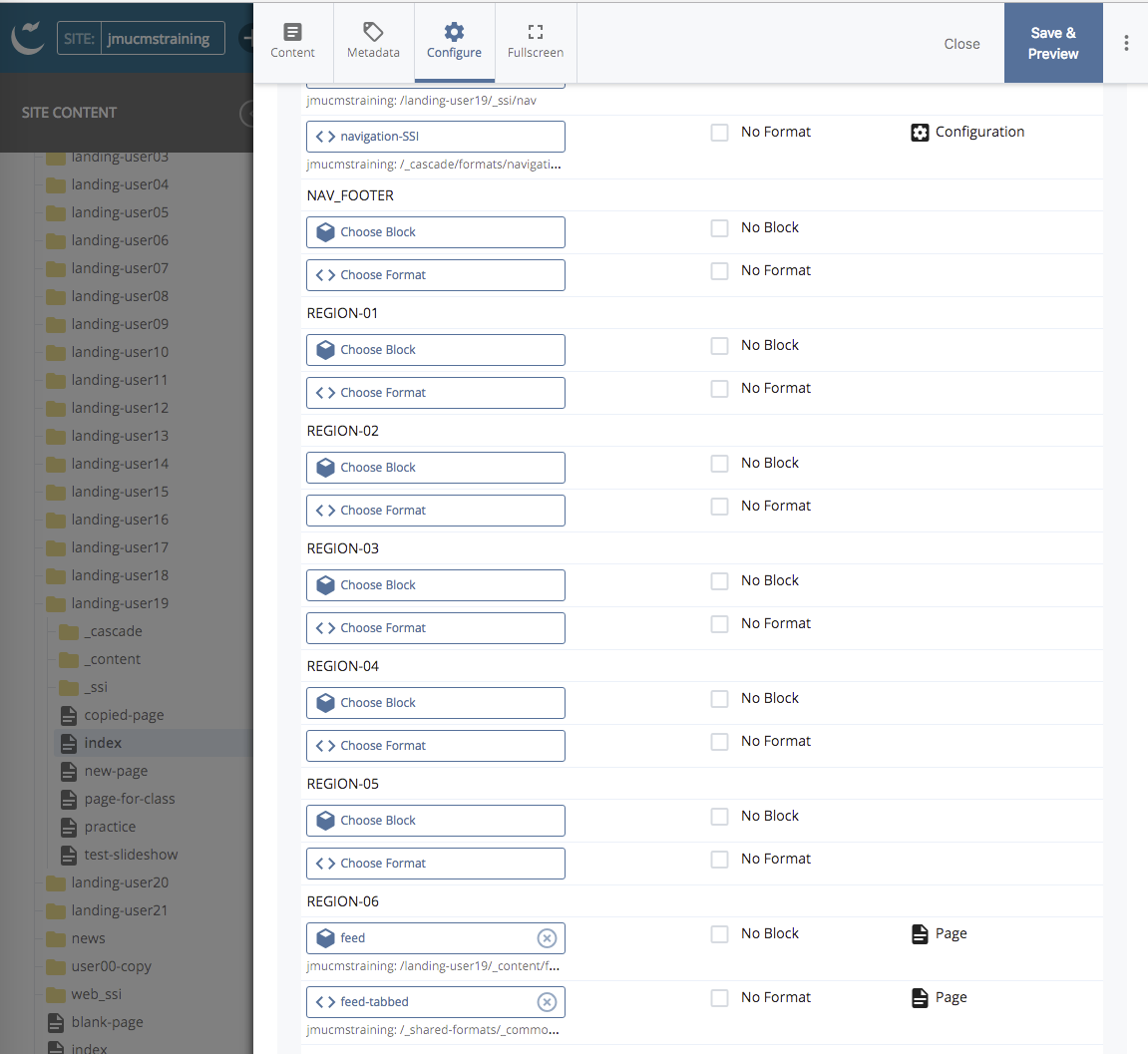
2. You must now select a site when Logging in to Cascade 8.'
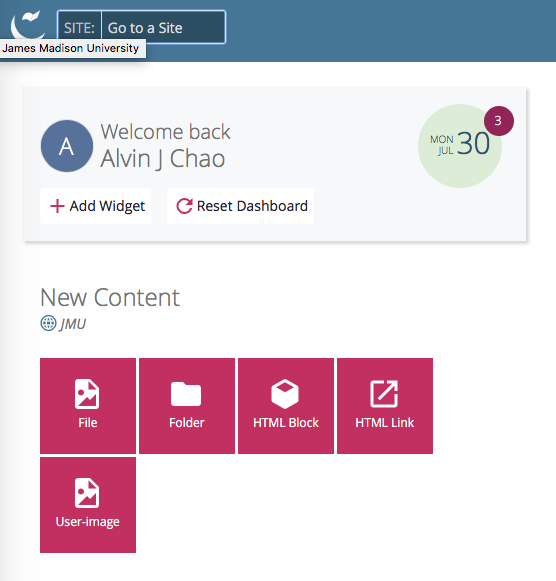
Then select (for the most part - the JMU site).
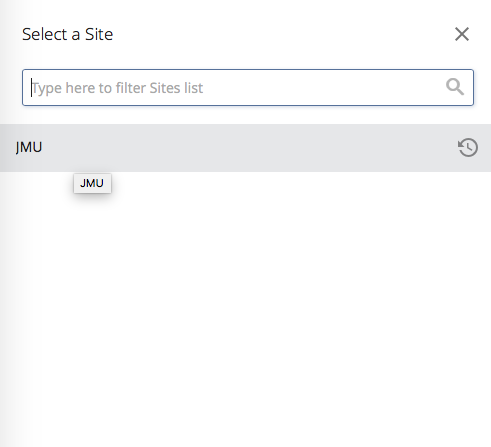
Then Hit submit
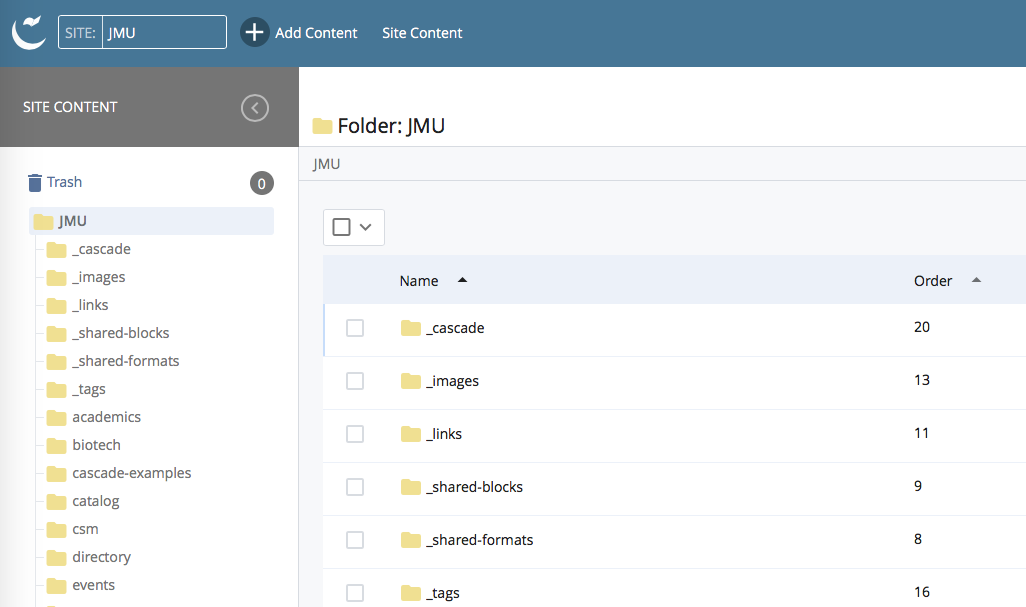
3. History is in the upper Right hand under your profile Icon
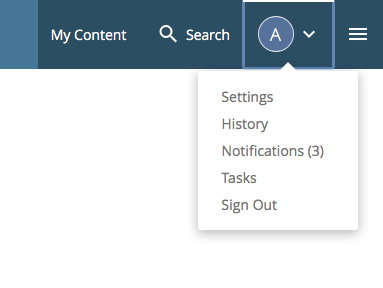
4. Publish Queue is in the upper right hand Hamburger Menu then Publish Queue.