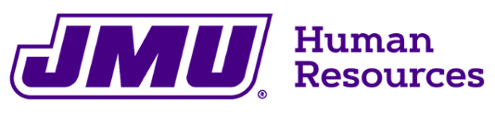Employee Tuition Assistance
All employees except student employees and most affiliates are eligible for tuition assistance under the Tuition Waiver program. All non-student employees in full-time, part-time and wage positions are eligible for tuition assistance under the Tuition Reimbursement program.
Tuition waiver means that the university will waive the standard undergraduate and graduate tuition costs required to complete an education course offered by the university. The class does not have to be job related.
Tuition reimbursement is available for employees taking an approved course at another education institution. The cost of the class will be reimbursed if the program is to train employees on:
- the use of new or modified equipment
- skills and knowledge required by changes in current positions
- that maintains or improves skills required in the job
- to meet degree requirements in a program for which the employee is enrolled and the university does not offer an equivalent course.
*If the course you wish to take is in the JMU catalog and does not have an OP section number (ex: ACTG410 section 0001), follow steps 1 and 2 below to register yourself for the course through e-campus.
*If the course you wish to take is offered exclusively through the School of Professional & Continuing Education (SPCE) and has an OP section number (ex: EDUC 501 section OP01), SPCE will register you for the course you indicated. It is your responsibility, however, to verify that you are enrolled in the correct course.
STEP 1: Apply
First you will need to complete a JMU Community Student (non-degree seeking student) application which can be found on the SPCE website. There is a $20.00 non-refundable application fee. SPCE can assist you if you are interested in entering the Adult Degree Program offered through SPCE.
When your application has been processed and accepted you will be assigned a Student ID number (Please note that your student ID number is different than your employee ID number) and student email address (current employee email with @dukes.jmu.edu instead of @jmu.edu) You will be provided instructions for activating your student email account.
STEP 2: Register
Log in to MyMadison, click the Student tab and enter the Student Center search to register for the course(s).
STEP 3: Submit the Tuition Waiver Form
Complete the Request for Tuition Waiver and submit the approved and signed form to Human Resources.