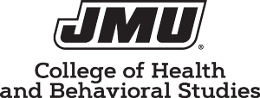All entering JMU students are required to demonstrate a minimum level of computer and internet literacy. Each student must demonstrate the competency by the successful completion of the NSG 324 Strategies for Success course and any online learning/technology assessments assigned in courses in the RN-BSN Program.
The following are considered the minimum level of competency needed to participate in the online program:
- Install software onto your computer (such as web browsers, etc)
- Download and use the Two Factor Authentication (Duo) to access JMU services (My Madison, Canvas, Library, etc.)
- Use an internet browser to log onto websites and other applications with a user ID, password, and DUO
- Download and use required internet browsers, such as Firefox, Chrome, Safari, or Internet Explorer
- Be able to search the Internet using a search engine
- Search and register for classes using your My Madison account
- Receive, send, and reply to JMU communications through Outlook email and Canvas messaging including attaching files to emails as required
- Develop, file, revise, edit, save, and print Microsoft Word documents (includes copy, paste, spell, and grammar check)
On a PC –
Office 365 Tutorials
Basic use of Microsoft Word
Basic use of Microsoft PowerPoint
Basic use of Microsoft Excel
On a Mac –
Basic use of Microsoft Word on a Mac
Basic use of Microsoft PowerPoint on a Mac
Basic use of Microsoft Excel on a Mac - Save a backup Copy of your course files
- Convert a picture to a pdf document.
- Create a video presentation using screencast-O-Matic, You Tube, or other video app.
https://screencast-o-matic.com/
https://www.youtube.com/upload
https://apps.apple.com/gb/app/imovie/id377298193?v0=www-us-ios-imovie-app-imovie - Incorporate APA formatting and citations into written work.
- Follow and participate in an online discussion, chat or blog.
- Log on and navigate the Canvas Learning Management System effectively, including checking grades, grading rubrics, uploading Word documents, PowerPoint presentations, URL, and video files to assignments, etc.
Canvas Student Guide - Create and maintain a Weebly ePortfolio including uploading Word documents and submitting link
- Use the Library resources to:
Use the research guides
Retrieve articles
Cite sources
Use Librarian support - Download the Skype app and be able to participate in a Skype session
For additional assistance or computer help sessions, contact the JMU computing helpdesk at 540-568-3555 or get help with Canvas by contacting the Learning Innovations and Design Desk at (540)568-6799 or LIDdesk@jmu.edu.