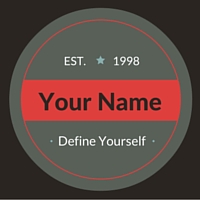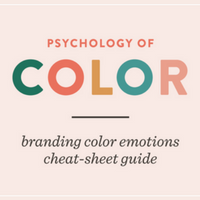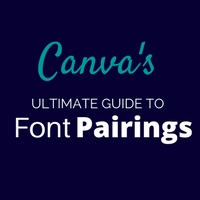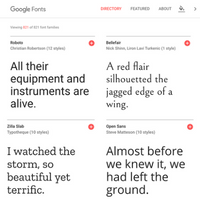Personal Branding Tools
An online portfolio gives you the ability to showcase your range of skills, talents, and work samples. However, in order to tie all these pieces together, you'll need to make an added effort to develop consistency among all of the work and information you share on your portfolio.
This includes selecting a couple of fonts, colors, and even creating a logo to tie all of your professional content together, such as your resume, cover letter, business card, work samples, portfolio, and LinkedIn profile. Creating a personal brand that effectively communicates who you are and your professional skill set can make a lasting impression on future employers.
Personal Branding Handout
Not sure where to start? You can make your portfolio truly stand out by developing a consistent message about who you are to your portfolio. But your message isn't just in your words: finding the right colors, fonts, and articulations of your skill set will amplify your message. This handout gives you the full overview of all of the parts of a personal brand: from identifying your most valuable skills, to thinking about the colors and fonts, to creating a logo.
Psychology of Color Guide
Here's a brief overview of some of the common associations colors communicate. Though it is by no means scientific, it can be a helpful overview to help you think about what kind of traits you want your branded colors to communicate about you.
Adobe Color Schemes
One of our favorite color resources is Adobe Color. Their “Explore” tab gives you tons of color schemes to browse through. If you like a scheme, you can edit any of the colors by moving it around on the color wheel. At the bottom of each color is their HEX code. Keep track of these! These unique identifying codes will help you maintain consistent colors wherever you use your brand.
Coolors Color Resource
Want a more hands-on experience selecting your colors? Try Coolors! Hit the space bar for new colors, click to lock in any colors you like: it's an easy way to experiment with new color combinations. Like Adobe Color, Coolors gives you the HEX code of the colors, so be sure to write them down and keep your colors consistent across all of your branded content.
Canva's Font Pairing Resources
A consistent Personal Brand also includes 2-3 fonts that you use consistently for all of your professional content. Canva.com has great resources for picking the right pairings. If you're excited about typography (who isn't?!), check out their guide! If you just want to know which fonts will work well together, check out their easy Font Combinations resource.
Quiz: Which font fits your brand?
Not sure where to start with picking your fonts? We got ya! Take our PlayBuzz Font Quiz to see which font best fits your brand. Written by the witty tutor extraordinaire, Ryan Boals, this quiz not only digs deep into your subconscious, it also let's you know which web builders and design tools have the fonts that fit you!
Google Fonts
Ready to dive into the grand world of typography? Look no further than Google Fonts: you can explore, search, and download fonts for free. Some web builders (like WordPress) and apps (like Canva if you've upgraded to "Canva Work") allow you to upload your own fonts. Barring that, Google Fonts makes it easy to scroll through to find and save fonts you like.