How to Make a 3MT Video
Creating a 3-MT video can seem like a daunting prospect. The Graduate School is here to help! This page has tips on how to create a winning 3MT video presentation.
For past videos 3MT winners from around the globe, you can visit the University of Queensland website.
3MT General Rules
- Presentations must not be longer than 3 minutes. Any presentation that exceeds the 3 minute time limit will be disqualified. The timer is started when the presenter begins by speaking or moving.
- One static PowerPoint slide is the only visual aid allowed (no slide transitions, animations, or movement of graphics in the slide).
- Additional electronic media may NOT be used (e.g., sound and video files).
- Additional props are NOT allowed (e.g., costumes, musical instruments, laboratory equipment).
- Presentations must be memorized and recited without the help of notes or cue cards.
- Presentations must be spoken-word (no raps, poems, or singing presentations).
Rules for Making a 3MT Video
Videos must meet the following criteria:
- Filmed on the horizontal
- Filmed on a plain background
- Filmed from a static position
- Filmed from one camera angle
- Contain a 3MT PowerPoint slide (top right corner)
What do These Presentations Look Like?
If you continue scrolling, you will find 3 videos from winners of the 2019 3 MT at the University of Alabama at Birmingham. The videos are all filmed horizontally, and from one camera position and angle.
However, notice that these videos have slides in the background. For this years competition, DO NOT have a slide in the background. Use a plain background and add your slide in the corner.
Recording and Making Your Video
Creating Videos like these doesn't have to be hard! Detailed instructions from the University of Queensland.
To record the video, select a recording device of your choice and make sure it is filiming you from one angle and location. Be sure to use a well lit area! After recording your video, create your 3MT slide. Save it to your computer as a .jpeg file.
Now, on an internet browser go to Kapwing.com. You can use other sites as well, but this site was recommended by the University of Auckland. You can log into this site for free using a Google or Facebook account.
- Once logged in, click on "New Project".
- Then click on "Start with Studio" which should the be first choice.
- In the next screen, there will be a box in which you can upload your video.
- Once your video is uploaded, click on "Images" (located above the video box), then click on "Upload". You can now add your .jpeg slide into your video. After adding the slide, adjust it so its in the top right of the screen.
- Once your image is added, click on "Export Video" in the top right of the screen.
- After your video is created, you will be given the option to download this video
How to Submit Your Video
Once you are registered to present in the 3MT competition, you will be emailed instructions on uploading your video to YouTube and submitting the link to The Graduate School.