- Select Online Services from the left Navigation Bar
- Then click "Manage your account online". You will be brought to this screen:
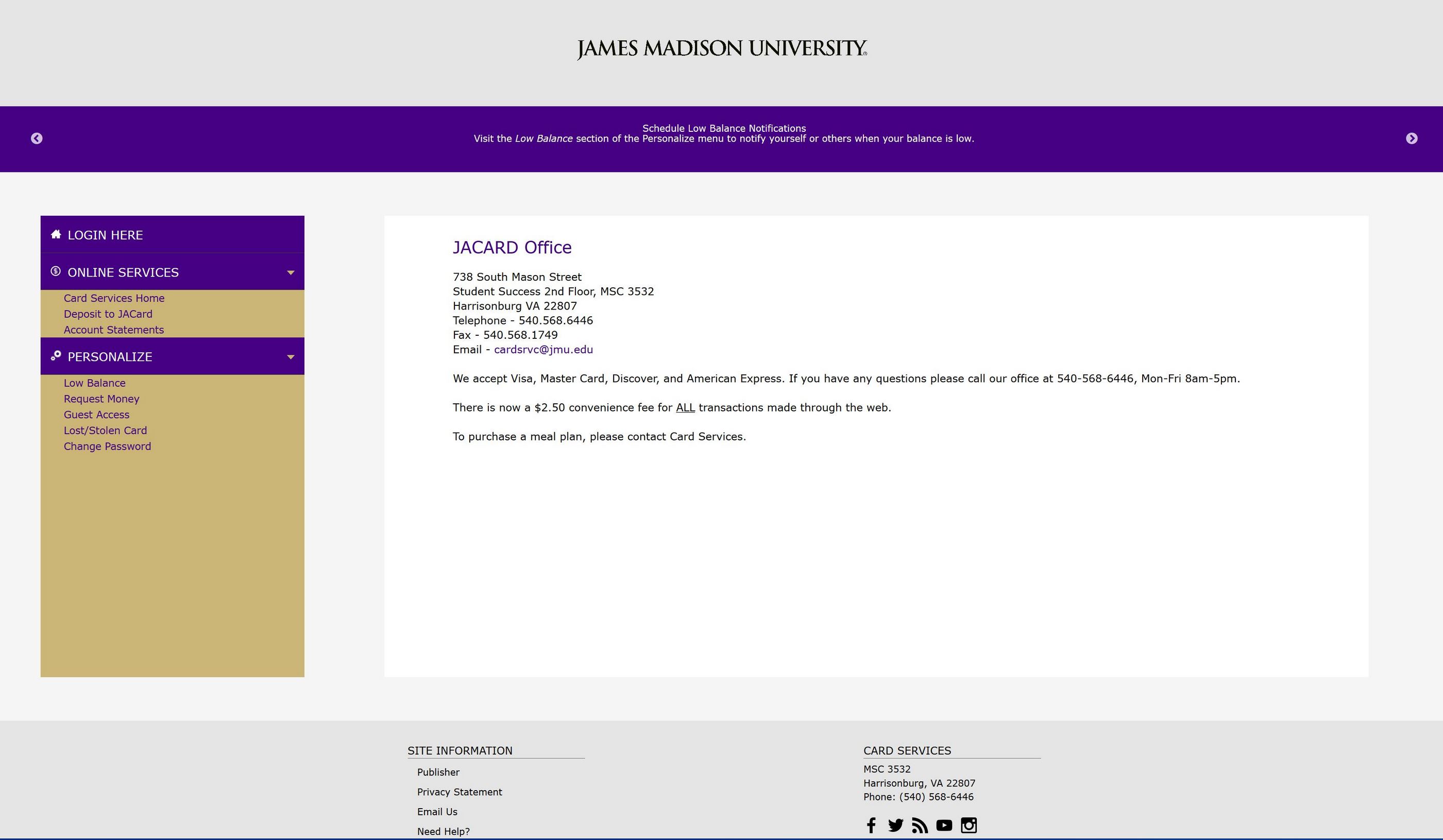
3. Click the "Login Here" link on the left side of the page. You will then see this screen:

4. Input your JACard ID number and password for your account. If this is your first time using Online Account Access you will need to register your account by following the instructions found on the First Time Online Access Tutorial.
5. Once logged in click the "View Account Activity" link on the left side of the page. You will then see this screen:

6. From here you can choose the plan you want to see the history of as well as what month you would like to see. Once you have selected the parameters you want click the "View" button and a list of your transactions will be displayed.
If you have any questions please contact our office at: 540-568-6446
