Parents, Friends, and Family can deposit money to your account without the need for guest access using the online quick deposit option. Please follow the steps bellow to make a quick deposit.
Please note: There is a convenience fee of $2.50 for deposits made via the web. There is no convenience fee to make a deposit if you call 540.568.6446 during normal business hours (M-F 8am - 5pm).
Please note: Charges on your statement will appear as "JMU CARD SVS ONLINE PMTS".
- Select Online Services from the left Navigation Bar
- Then click "Manage your account online". You will be brought to this screen:

3. Choose the "Deposit to JACard" link on the left side of the screen. You will then be brought to this screen:
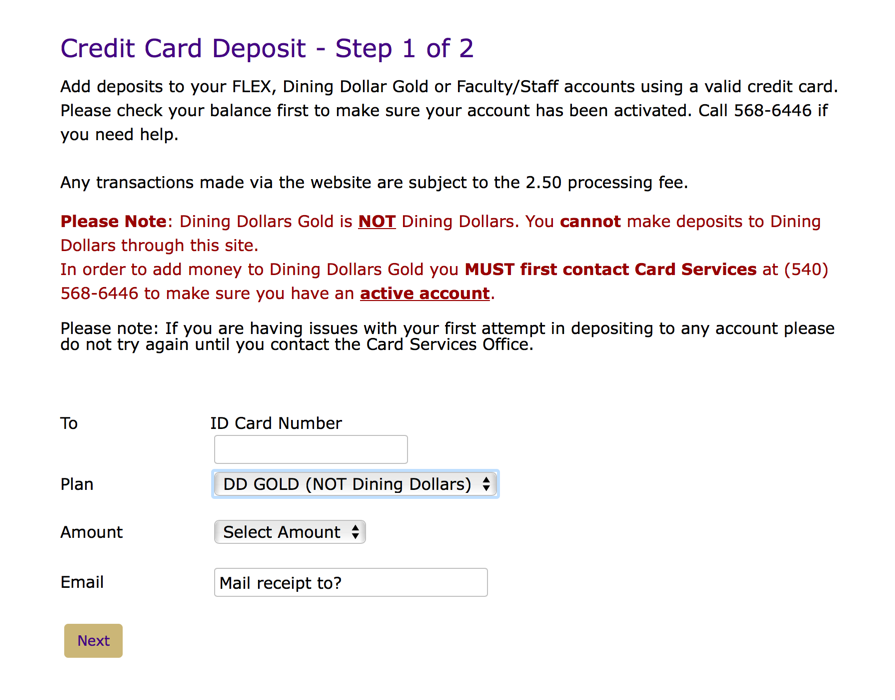
4. Input the JACard number of the person you wish to deposit funds to. Then select which plan you would like to deposit funds to (FLEX or Dining Dollars Gold) by clicking the drop down box next to "Plan".
5. Choose the amount you would like to deposit and complete the rest of the fields. Once finished, click the "Next" button to be taken to the payment information screen.
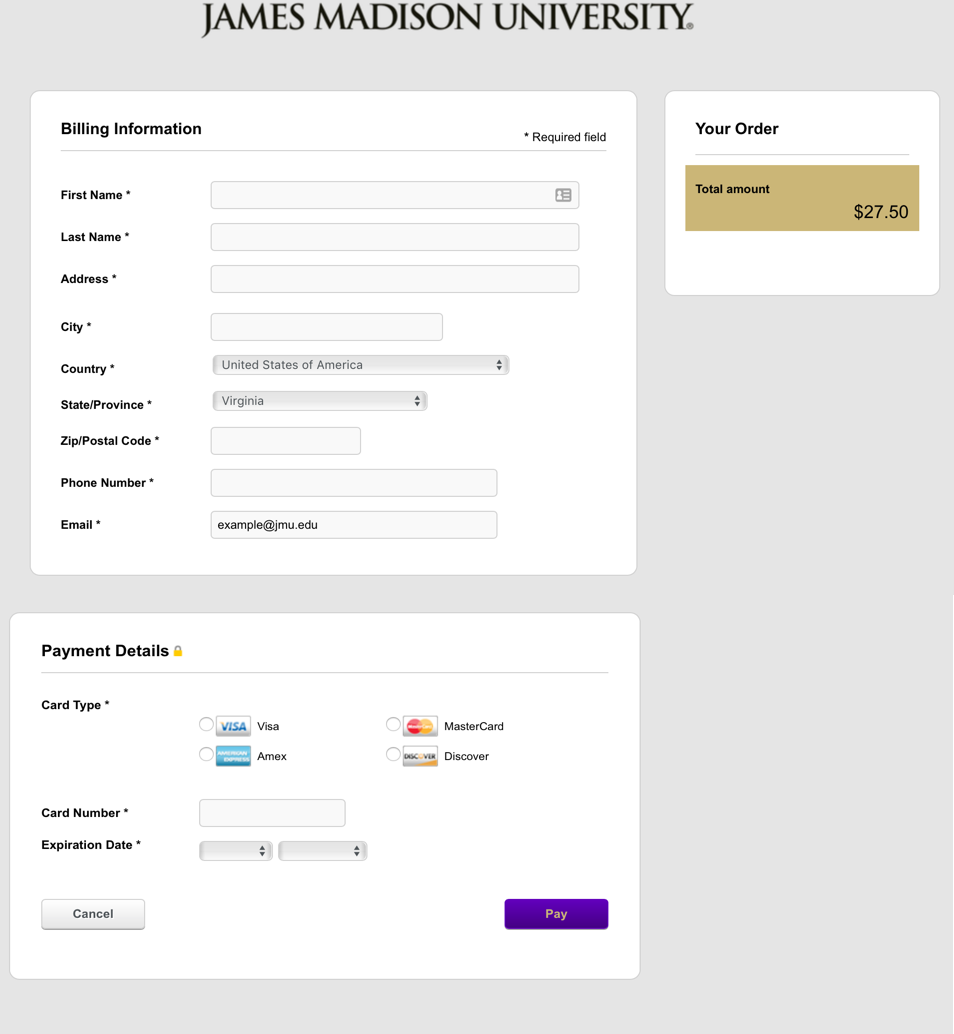
6. Enter your payment information and click Pay. Please note: During the processing of your deposit, you should not hit the Back button on your browser, or reload the page as this may cause the transaction to be processed multiple times. If you encounter any issues or have questions, please contact our office at 540-568-6446.
