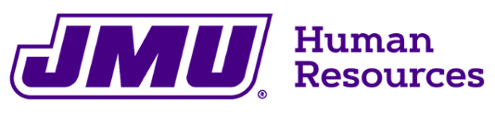Frequently Asked Questions
Social Security Number is no longer a field on any of the forms for Affiliates. Because of this, it is extremely important for initiators to enter the HR PeopleSoft ID and JMU eID for an Affiliate on the form (if the Affiliate is a rehire/PS ID and eID exist) to properly identify the person within the HR system. Failure to provide accurate HR Peoplesoft IDs for Affiliates with existing records can result in duplicate records being created within the system. The cleanup process for removing duplicate records is significant and involves multiple departments including Payroll, IT and Security.
Approvers will only receive one notification email for each form. The notification email will include a link to work the form. After clicking the link, the approver will be prompted to enter their standard JMU username and password to view and work the form. Notification emails should not be forwarded to other JMU employees as the link to view/work the form will only work for the specific email address in which it was sent to. Notification emails will be sent from: “apache@jmu.edu (DoForm Data Collection Script)”.
Yes! Approvers can work forms both on and off campus. NOTE: The notification email with the unique form link an approver receives to work a form is the only way an approver can access the form. If a notification email to an approver needs to be resent, or if an approver is not available to work a form and the form needs to be administratively approved or denied for the approver, contact workforcemgmt@jmu.edu.
If data entered on the form is not correct, the form should be denied and the approver should communicate to the form initiator (outside of the system) why the form was denied, and a new form should be submitted with the correct data.