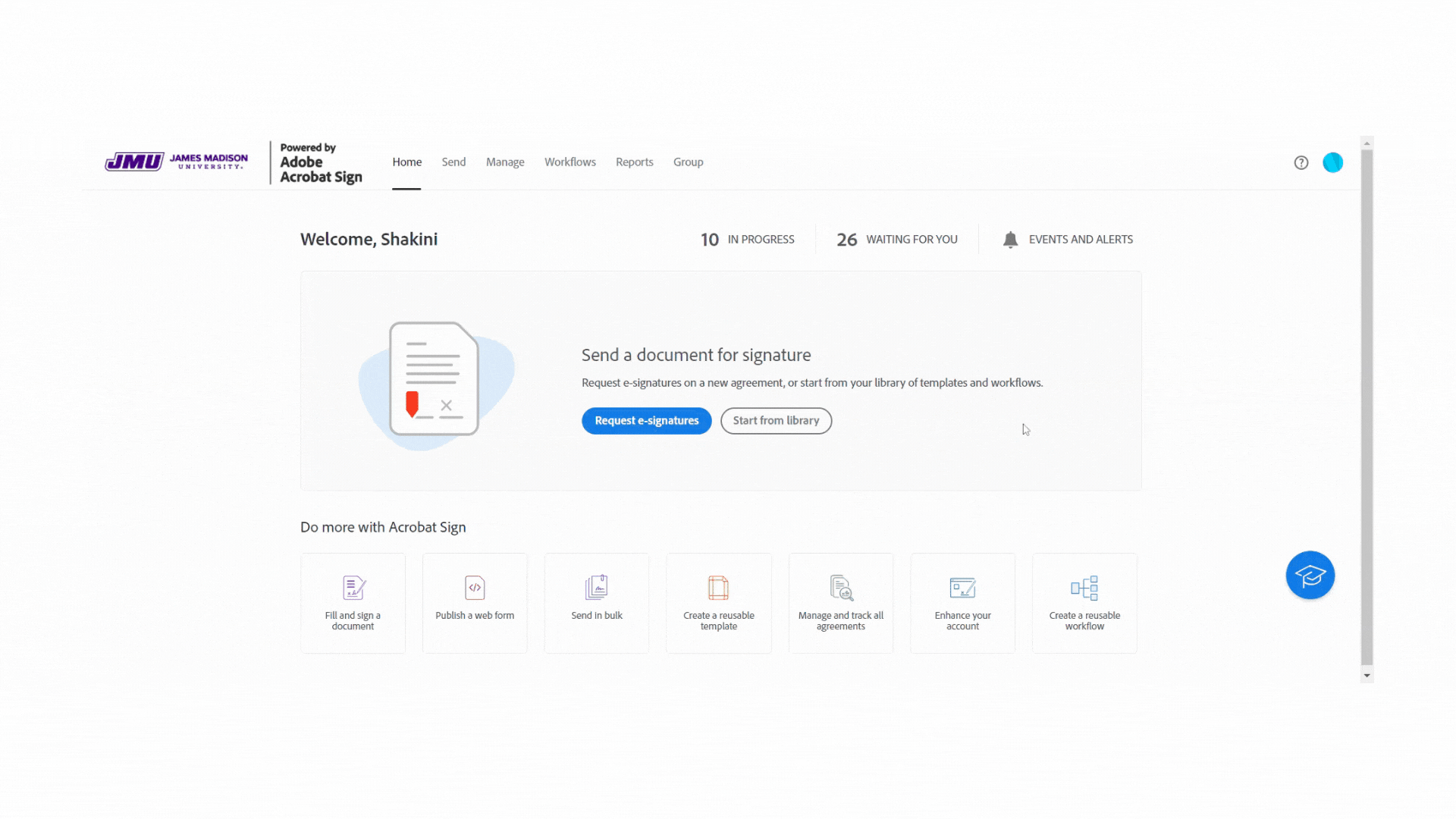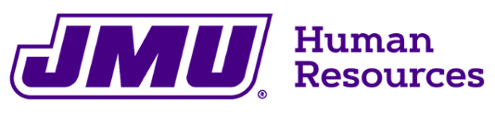Current HR Consulting Services forms that are available on Adobe Sign are the Degree Attainment Bonus Applications, Less Than 12-month Agreements, and Nepotism Forms. In order to use them, you must have an Adobe Sign account. If you don’t have one already, you can submit an Access Request. Once you're logged in to Adobe Sign, click “Start from library” then choose “Workflows” and select your desired form.
If you have any questions about how to use these 3 workflows, please reach out to Shakini Sachdev at sachd2sx@jmu.edu or 8-7247.