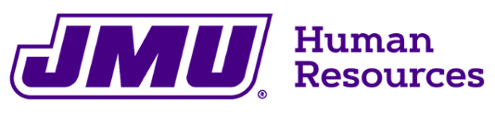Position Descriptions (PD) are maintained within the PeopleSoft Application. If this is your first time using the PD App, you may want to view the online eLearning modules detailing how to use the PD App.
How do I access my employees' Position Description?
- Log in to HR Management
- Click on Manager Self Service
- Click on Job and Personal Information
- Click on My Position Descriptions
As a supervisor, you will have access to your full-time employee’s Position Descriptions as well as your indirect reports. Full-time employees will have access to their published Position Descriptions through MyMadison.
How do I update a current Position Description?
- Select the position number you want to edit
- Make the necessary updates
- Remember to make note of what you updated in the “Your Comments” section
- Save and Submit to Reviewer
As a reviewer, you will have access to view submitted PDs. If you see changes that need to be made, you must note them in the Comments section and then recycle the PD back to the supervisor.
We have a brand new position in the department. How do I start a new Position Description?
You must first contact your HR Consultant to ensure that all the necessary documentation and verifications are completed. Your HR Consultant will let you know when the position is available for editing.
I’ve filled a vacant position. When will the new employee be able to view their Position Description in MyMadison?
As soon as a new employee has access to MyMadison and their Position Description is published, they can view their Position Description under the Employee tab in the Position Description section.
Position Description Application Helpful Tips
- The Position Description application has a clone feature. You can only clone published positions. Go to the blank position, scroll to the bottom and click on “Clone Position Description from…”, type in the position number, and click OK
- The Essential Functions were previously called Core Responsibilities
- The Comments section is extremely important. Anytime you make revisions to a Position Description, it is important to summarize the changes as they provide a picture of how the position evolved
- Reviewer’s cannot make changes to the Position Description, they have to submit it back to the Supervisor with comments in the “Your Comments” box on suggested edits
- What is a Designee? A designee acts as the supervisor or reviewer for the position, granting that person access to edit the PD and submit changes or approve the PD. Contact your HR Consultant if you need to grant designee access to someone.
For further assistance, please contact your HR Consultant