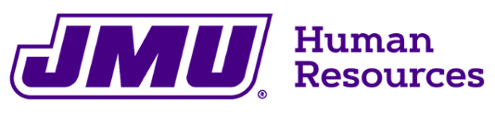JobLink and Recruitment for Hiring Managers
To create a JobLink Hiring Manager account, please contact your Recruitment Specialist. Most accounts are created and approved within 24 hours.
Instructional Faculty and AP Faculty postings must be posted on JobLink for a minimum of 30 calendar days. Classified and Wage postings must be posted on JobLink for a minimum of 7 calendar days.
Departmental Users and Search Committee Members should have access to applications. Departmental Users are those users who will need access to the job posting and applications, in order to make changes to the posting and applicant statuses.
Search Committee Members can have a “View Only” access that will allow them to view applications and supporting document, but not make any changes to applicant or posting statuses.
Generally anyone involved in the hiring process can have access to the applications. If they are on the selection or interview committees they will need to see the applications.
If the committee member has a JobLink account and needs the ability to update the status of the posting or applicant you may add their name to the "Departmental User's with permission to access information" field on the "Posting Details" tab when creating a posting. If you need to add someone after the position has been posted on JobLink please contact your Recruitment Specialist and they will be happy to give the committee member access to the posting.
If the committee member has a JobLink account and only needs a view only access to view applicant documents, then you may add them to the “Search Committee Member” section of the posting while you are creating the posting. If you add a search committee member to the “Search Committee Member” section of the posting, they will receive an email from JobLink with instructions for how to log into JobLink with their JMU e-ID and password to view applicant documents.
If the committee member does not have a JobLink account and only needs to be able to view applicant documents, then you may request a search committee member account for them in the “Search Committee Member” section of the posting, while you are creating the posting. Once you request a search committee member account, your Recruitment Specialist will receive the request to approve.
If you find out after a position is posted that a search committee member will need access to the posting, please contact your Recruitment Specialist as they will need to add the search committee member to posted positions.
When a position is posted, your Recruitment Specialist will email you a blank screening grid, in Excel, for you to use. You will need to enter all applicant names, screening criteria and position number into the screening grid before you can begin scoring candidates.
Closing a posting simply means that applicants can no longer view the posting on JobLink and applicants may no longer apply. A posting can always be reopened if you feel the current applicant pool does not meet the requirements of the position. However, if you reopen a search after it has been closed it will again need to be open for the minimum required days (7 calendar days for classified and wage postings and 30 calendar days for faculty postings).
When you feel you have an adequate pool of qualified applicants to choose from you should close your posting. Classified and wage postings must remain open for 7 calendar days and faculty postings must remain open for 30 calendar days. Once these minimum posting requirements have been met you can close your posting. It is a good idea to close the posting either once you start to review applications or when you begin interviews. Some hiring managers choose to leave a posting open during this process and get to the point where they want to offer the position to someone only to find they now have ten or twenty more applications that must be reviewed. Remember, the applicant materials for ALL candidates that apply to the posting must be reviewed and evaluated on your screening grid.
All classified and wage recruitment materials, including the screening grid, interview questions and notes from all search committee members, reference checks for candidates who were not hired and any other materials related to the recruitment should be sent to your Recruitment Specialist in Human Resources (MSC 7009) where the material is stored for three years past the filled date.
All Instructional and AP Faculty materials should be stored in a confidential location by the department for three years past the filled date.
Reference checks for newly hired and rehired classified, wage and instructional and AP faculty positions should be sent to Human Resources (MSC 7009).
Contact Jennifer Kester, Assistant Director of HR, Recruitment and Employment Services at either 540-568-6728 or kesterjm@jmu.edu.
Yes, a one-hour training class is offered every quarter and you can sign up through MyMadison. Your Recruitment Specialist will also be happy to meet with you one on one if you have an upcoming recruitment that you would like assistance with.
All job postings are posted to the Commonwealth of Virginia Career site and are also listed in a weekly listserv announcement HR sends to Historically Black Colleges and Universities and Hispanic Association of Colleges and Universities. All faculty postings are posted to HigherEdJobs.com and all classified postings are posted to US Military Pipeline. These postings are placed at no cost to the department.
To advertise your position in additional publications or websites please let your Recruitment Specialist know. We will work with our vendor, Graystone Advertising to obtain advertising proofs and quotes for your approval. Advertising is paid for by the hiring department and all ads over $100 must be approved by HR before being placed.