In LinkedIn Learning, there are playlists for each of the eight Talent Development Competencies that were established with input from leaders across campus. The “curated” content in each playlist addresses the specific principles and strategies for success outlined by the competency.
All of these are suggested content: Talent Development advocates for you as the best judge of what content will assist and stretch you in your professional career. Remember to obtain supervisor approval for viewing LinkedIn Learning content during working hours. You can access the playlists for each competency either by searching for them in the search bar (TD followed by space brings them all up), or by using the links below.
Available LinkedIn Playlists
- TD Administrative Skills Competency Playlist
- TD Communication Competency Playlist
- TD Customer Service Competency Playlist
- TD Engagement, Accessibility and Belonging Playlist
- TD Leadership Competency Playlist
- TD Supervision/Management Competency Playlist
- TD Team Building Competency Playlist
- TD Work/Life Wellness Competency Playlist
Access LinkedIn Learning as a JMU employee:
- Go to the Faculty/Staff page
- Click the link for LinkedIn Learning in the "Login" section.
- Enter your JMU email address in full.
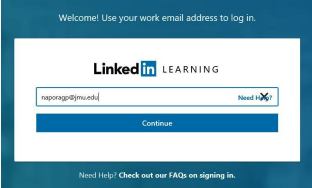
- Sign in with your standard eID and password.
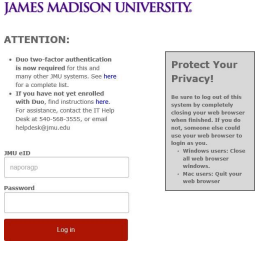
- Complete DUO authentication if needed.
- Access and review content that will contribute to your professional development.
- Remember to obtain your supervisor’s approval if viewing the content during working hours.
- You may record completed content in MyMadison under the Employee Tab > Employee Self Reporting > Other Professional Training.
- Playlists of specific content by TD Competency to encourage professional development in the areas identified in 2012 as contributing to success as a JMU employee have been created as a starting point (see website).
- Talent Development is considering “hosting” discussion on specific courses in the playlist to provide you with discussion opportunities and then recording the course as a specific session with a TD number (watch our TD website for announcements).
