In this section, we will cover how being creating your email with the appropriate naming convention and completing your message details.
- In iModules, click the "Create Email Campaign" button.
- Select "General Campaign" and type your email name.
- NOTE: Your email name must follow the "Department, Initiative, Audience and Date" format that is detailed below.
- NOTE: Your email name must follow the "Department, Initiative, Audience and Date" format that is detailed below.
- Click "Start Campaign". You will then be taken to the Message Details section.
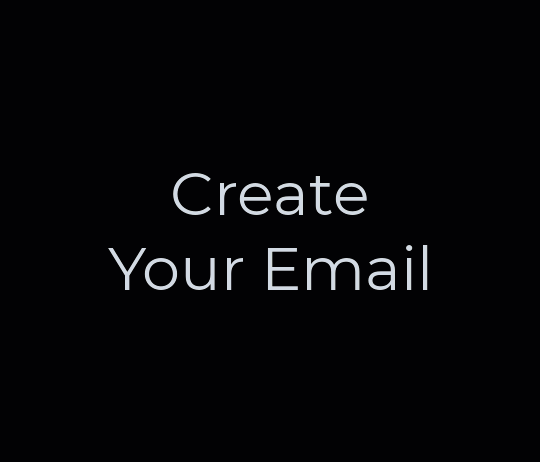
Step 2: Name Your Email Appropriately
The "Name" of an email must follow this format (see the four colored sections each separated by a single space)
Department:<SPACE>Campaign-Name<SPACE>Audience<SPACE>Date-Identifier
-
- The "Department" portion of the name allows Digital Marketing to quickly assess who is sending the email when scanning through the email drafts list, since certain departments get more quality control assistance.
- OAG: Office of Annual Giving
- CSM: College of Science & Mathematics
- PRES: President
- CoB: College of Business
- CHBS: College of Health and Behavioral Studies
- CISE: College of Integrated Science and Engineering
- UA: University Advancement
- AAAD: African, African-American and Diaspora Studies Center
- ARB: Arboretum
- BIGIDEAS: Big Ideas
- CISR: Center for International Stabilization and Recovery
- CE: Civic Engagement
- CAL: College of Arts and Letters
- CVPA: College of Arts and Visual Performance
- COE: College of Education
- CEVC: Community Engagement & Volunteer Center
- CFR: Corporate and Foundation Relations
- DR: Donor Relations
- ERA: Ethical Reasoning in Action
- FE: Family Engagement
- FDTN: Foundation
- FF: Furious Flower Poetry Center
- GCFE: Gilliam Center for Entrepreneurship
- HART: Hart School of Hospitality, Sport and Recreation Management
- HC: Honors College
- IIHHS: Institute for Innovation in Health and Human Services
- MM: Madison Magazine
- MT: Madison Trust
- MBC: Morrison Bruce Center
- OPG: Office of Planned Giving
- POLSCI: Political Science
- PCE: Professional and Continuing Education
- SADAH: School of Art, Design, and Art History
- SCOM: School of Communication Studies
- SMAD: School of Media Arts and Design
- SOM: School of Music
- SSLS: School of Strategic Leadership Studies
- SGR: State Government Relations
- SG: Strategic Gifts
- TEST: Test
- TGS: The Graduate School
- UCOMM: University Communications
- UE: University Events
- UMB: University Marketing & Branding
- UREC: University Recreation
- VS: Valley Scholars
- W4M: Women for Madison
- ACN: Alumni Career and Networking
- ACC: Alumni Chapter Communications
- ACE: Alumni College Events
- AGA: Alumni General Announcements
- AP: Alumni Partners
- GIVINGDAY: GIving Day
- AH: Alumni Homecoming
- TRAVEL: JMU Travel Program
- MU: Madison Update
- PE: Presidential Events
- AR: Alumni Reunion
- UCM: University Communications and Marketing
- The "Department" portion of the name allows Digital Marketing to quickly assess who is sending the email when scanning through the email drafts list, since certain departments get more quality control assistance.
-
- The "Audience" portion of the name helps us schedule emails appropriately so that a single audience does not get bombarded by emails on a single day or hour. Valid audiences are:
- Alumni: Alumni (general)
- Corp: Corporate contacts for Corporate Relations
- Donors: Donors
- Faculty: Faculty/Staff
- Friends: Friends of JMU
- FS: Faculty/Staff, Students
- FP: Faculty/Staff, Parents
- FSP: Faculty/Staff, Students, Parents
- Lapsed: Lapsed givers
- LYBUNT: Gave last year but unfortunately not this year
- Never: Never-givers
- Non-Donors: not current fiscal year donors. That would include nevers, lapsed, SYBUNT1-4, and lybunts
- OA: "Older Alumni": Alumni who have graduated more than 10 years ago
- Parents: Parents of current students
- SP: Students, Parents
- Students: Current students
- SYBUNT: Gave some year but unfortunately not this year.
- TBD: To Be Discussed
- YA: "Younger Alumni": Alumni graduated in the last 10 years
- MIX: Any mix of the above
- The "Audience" portion of the name helps us schedule emails appropriately so that a single audience does not get bombarded by emails on a single day or hour. Valid audiences are:
-
- The "Date-Identifier" helps us to quickly determine roughly when the email was created, so we can quickly scan through lists of emails to determine which emails are old and possible to delete from drafts. It needs to be a date in YYYY-MM-DD format without spaces, however if more than one email is sent for the same campaign on the same date to the same audience, just add a numerical suffix to the end of the "Campaign" section to distinguish it from the other sends. For example (note the bolded parts):
- MT: Request-for-submittions-send1 Donors 2015-03-05
- MT: Request-for-submittions-send2 Donors 2015-03-05
- The "Date-Identifier" helps us to quickly determine roughly when the email was created, so we can quickly scan through lists of emails to determine which emails are old and possible to delete from drafts. It needs to be a date in YYYY-MM-DD format without spaces, however if more than one email is sent for the same campaign on the same date to the same audience, just add a numerical suffix to the end of the "Campaign" section to distinguish it from the other sends. For example (note the bolded parts):
- Here are examples of valid email names (note the spaces between the different colored sections):
- MT: MadisonTrust2019 Donors 2015-02-05
- UA: SocialToaster YA 2015-01-21
- OAG: EOY_giving-send2 MIX 2015-12-28
Build your email name here
| Email Campaign Name: | ||
| Department Code: | (department explanations are above) | |
| Audience: | (audience explanations are above) | |
- After naming your email appropriately, you will complete the following email details section:
Subject Line: Subject lines should be 40 characters or less and should be interesting and informative. See documentation for creating effective subject lines.
Pre-Header: A pre-header is a short summary of text that follows the subject line when an email is viewed in the inbox through mobile, desktop or web email clients. Pre-headers give the recipient s sneak-peek of what the email contains before they open it.
Description: A description is optional and is only seen by you and other admins for the purpose of identifying the email.
Sender: This is the "From Name" that appears in the recipient's inbox. Use the drop-down arrow to find the department that you are sending from. If the sender identity that you require is not already listed, please contact the JMU iModules Training Coordinator and they can add the desired sender for you.
Reply Handling Address: This is the email address to which all recipient replies will go. This is a required field and can be the email address of a specific person or the departmental email.
Subscription Category: This section pre-populates the “unsubscribe”option associated with your email and determines which category the recipient will be unsubscribed from. This is required in compliance with the CAN-SPAM Act, so please choose the email category accurately. NEVER use General Information.
- After completing these fields, click "save".
- To make additional edits to the "Message Details", you can click on your email's subject line in the Email Name column of your email drafts list. Don't forget to save your changes!
In the next section, we will review how to select an Email Template.


