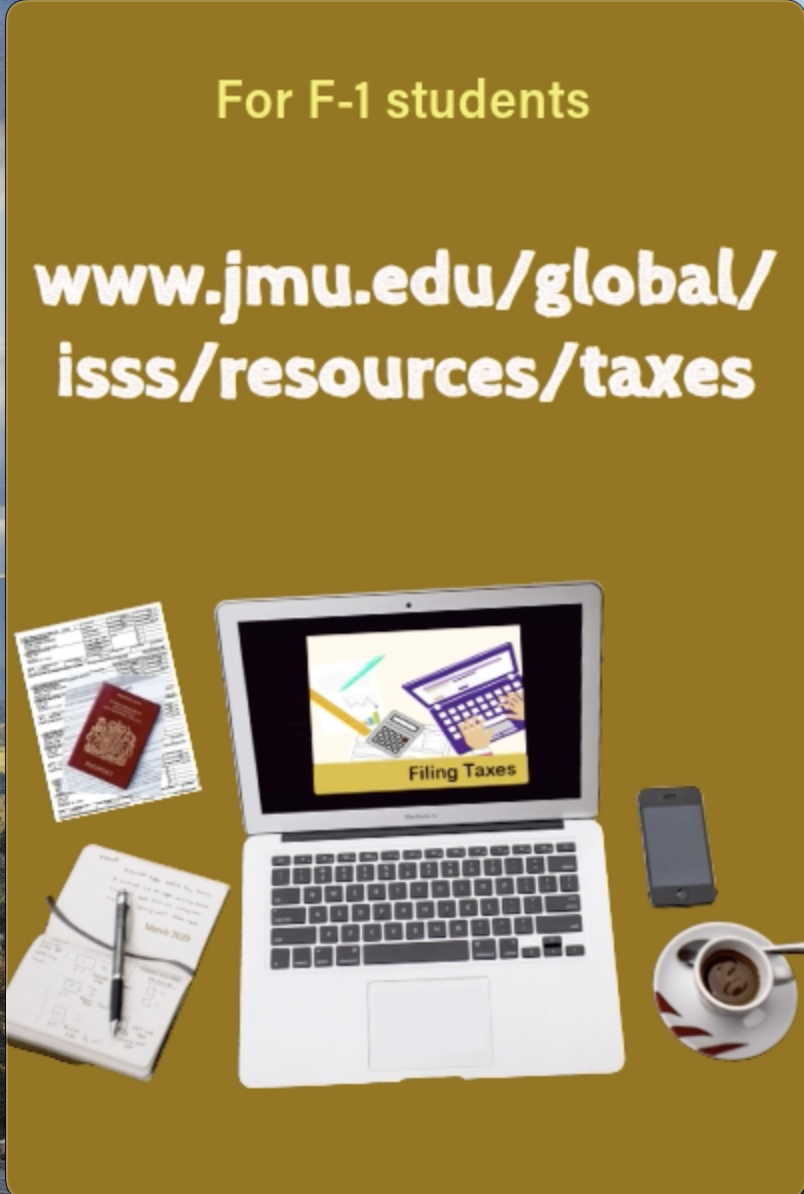Introduction to filing taxes:
Q- Were you studying and/or working in the US at some point in 2024?
A- If you answered yes, then you are required by law to file taxes.
Q- Have you earned income in 2024?
A- Which tax form(s) you have to file, depends on your answer to this question. Scroll down this webpage to figure out what to do next.
Q- How do I go about filing taxes and what tax form(s) should I use if I earned income?
A- You will need to use Sprintax (a tax preparation webpage specially devised for F-1 & J-1 students. Sprintax will walk you through how to upload your tax documents and file taxes.
Q- What if I do not know the answer to some of the questions?
- Look for the extra assistance found on this webpage (in the Sprintax subpage)
- Use the Sprintax live chat feature... they are the tax experts.
- Take advantage of one of the Walk-In Filing Taxes sessions. Dates and timing of these sessions can be found in the Spring 2025 ISSS Events & Programming webpage. You will need to have completed the whole Sprintax process (or as much as can) to seek this assistance.
I have NOT earned any income:
If you did NOT work in the US or earned income (as a result of being a US scholarship recipient or having earned interest from your bank account), and you only studied in 2024, then all you have to do is to:
- Download the 8843 form
- Complete the 8843 form you just downloaded, and use the 8843 handout to guide you through the process
- Drop off your completed and signed form at the CGE front desk by April 11
I have earned income:
If you worked in the US or have earned income (as a result of being a US scholarship recipient or having earned interest from your bank account), W-2 / 1042S / 1098 forms will be either sent to your mailing address or you may be expected to retrieve them from a portal.
If you worked for Aramark:
Aramark does not send your tax documents or W-2 form to you, instead, you are to retrieve it from mypay.aramark.com:
=> Contact Margaret Arnold from Aramark if you need assistance retrieving your W-2 form arnol3me@jmu.edu (540) 568-3103
If you worked for JMU:Retrieve your W-2 electronically:
Log intoMyMadison
Navigate to the Employee tab
Under Employee Payroll and Banking
click ‘W-2/W-2c Consent Form.’
=> If you cannot retrieve your electronic W-2 form and/or 1042-S form, contact Payroll Services (540) 568-6233 or payroll-operations@jmu.edu with any questions or concerns.
If you worked off-campus:Contact the company’s HR department where you worked to request your W-2 form
Using Sprintax to file taxes
Now that you have gathered all of your tax documents, you will use Sprintax (a tax software for F-1 and J-1 international students) to take you step by step to file your taxes by answering questions, entering the dates you entered and left the country as well as uploading your tax documents. More importantly, this software takes your immigration status and existing tax treaties between your country and the US into consideration.