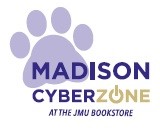Welcome to JMU!
Computing is an essential element of academic life, enabling study, research and personal communication. You will use computers for email, browsing the Internet, registering for classes, using library resources, and more.
These resources are just a “quick start”. Check out the entire listing of services provided by Information Technology.
All students are required to abide by the University’s computing policies.
Before Coming to Campus
Getting connected to the Internet
Students may connect to JMU’s network from your residence halls using in-room Ethernet connections or wireless connections or from various locations around campus. Once you’ve received your housing assignment, using your @dukes.jmu.edu email address, register for an account at www.MyResNet.com. It’s a great idea to get this set up before arriving on campus so you can login and access the wired and/or wireless network on the day you arrive.
Bring a laptop
Students can bring a computer from home, but it must meet minimum specifications.
And students may purchase a computer from Madison CyberZone at the JMU Bookstore. Students who wish to purchase new computers should consider the recommendations provided by Information Technology and the JMU Academic Departments.
Download software
IT provides a list of available software for students, including Microsoft Office for free as long as you are an enrolled student at JMU.
Setting Up Your TV
IT provides digital cable TV service with a lineup of over 80 channels in each residence hall room at no cost. Students must bring a coaxial cable.
MyMadison
Take some time to browse through MyMadison. You have access to many services. Many eLearning tutorials are available.
When you arrive on campus:
Check out our Computing Web Site
All our technology services are listed on this site.
Connect your devices
Make sure all your devices like smartphone, computers and tablets, are connected to the JMU network. Simply log in to your dashboard at www.MyResNet.com and select "Connect a Device".
Connect to Wireless/Wired Networks
The JMU official wireless network is available throughout campus in academic buildings and many gathering locations including the libraries and the dining facilities.
Stay Secure
Report technology security or abuse incidents to abuse@jmu.edu.
Consider setting up a second device to receive Duo authentications should your cell phone break or run out of power. The Madison CyberZone sells Duo tokens for an inexpensive, quick and easy alternative device.
Keep your computer running safely. Obtain tips and the latest security information through the IT RunSafe program.
Learn how to avoid fake email and web sites and protect both your JMU and personal accounts. View the video and take the IsItReal? game challenge.
Stay Safe with JMU Shield
JMU Shield is the official safety app of James Madison University. See the site for more information and links to download the app.
Other things you’ll need eventually:
Didn’t bring a printer? IT has multiple printing locations across campus. Pay-for-Print using a JACard. Funds are deducted from your FLEX account. For hours of operation and additional lab services, visit Computing Labs.
Specialized Software
Check out the list of licensed software which includes statistical software.
Hardware Repair
The Madison CyberZone Computer Service Center is an Apple Authorized and Dell Certified repair center and provide in warranty repairs for personally owned Apple and Dell computers. Limited out of warranty repairs are also available.
Information Technology Help Desk
Need help accessing technology at JMU? Contact the IT Help Desk.
Phone: (540) 568-3555
Email: helpdesk@jmu.edu
In Person: 4th floor, Student Success Center
Online: IT Service Portal