Example 1

Example 2
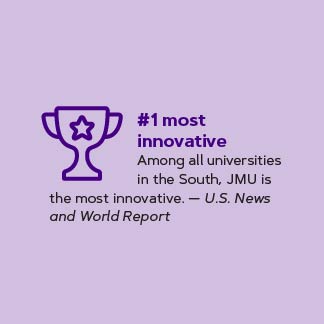
Example 3

Example 4
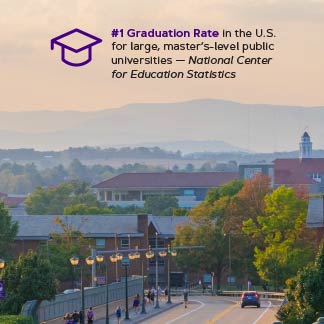
Example 5
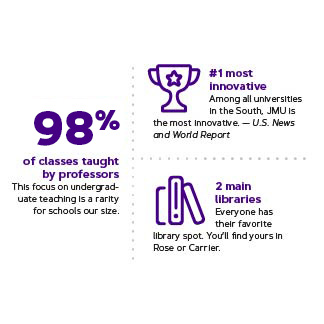
PRINT Infographic Rules
Infographic Colors
The color space for print is always CMYK. Icons used for infographics in print pieces can be JMU Purple (C:92 M:98 Y:0 K:0), Marigold (C:4 M:20 Y:92 K:0) or white.
When downloading from the icon library, the icons automatically download with a RGB color space. To use the icon in a print piece, it will need to be converted to CMYK in Adobe Illustrator.
Infographic Typography
Artegra Sans Regular is the main font used for the infographic text in print. Artegra Sans Bold in JMU Purple can be used to drawn attention to small headlines or important information.
The accompanying infographic text should give some context to what the icon is representing. Most of the time the text should be a relatively short statistic or factoid. A text box can be placed next to, below, or can be wrapped around the icon itself.
Infographic Backgrounds
Infographics can be displayed on a variety of backgrounds including white, lavender, JMU Purple, and even over top of photos. When placing infographics over top of a photo, it is important to make sure the information can be easily read. A subtle gradient in JMU Purple or black can be used to ensure legibility.
***Image examples of colors/backgrounds (first 5 examples)***
Infographic Grouping
More than one statistic can be grouped together into a larger infographic. The individual icon/text pairings can be separated by a grey dotted line to visually break up the space.
***Image examples of infographic groupings (last two examples)***
WEB Infographic Rules
The rules for using infographics on the web are similar to the rules for print, apart from the colors and typography.
Infographic Colors
The color space for web is always RGB. Icons used for infographics in digital pieces can be JMU Purple (R:69 G:0 B:132), Gold (R:203 G:182 B:119) or white.
Infographic Typography
Arial Regular is the main font used for the infographic text on the web. Arial Bold in JMU Purple can be used to drawn attention to small headlines or important information.
To request icons, please contact digitalmarketing@jmu.edu


