To gain access to the CRM, you will need to complete the IT673 FERPA 2.0 eLearning and then complete an IS Access request form. The access request form must be approved by your supervisor before access to the system is granted.
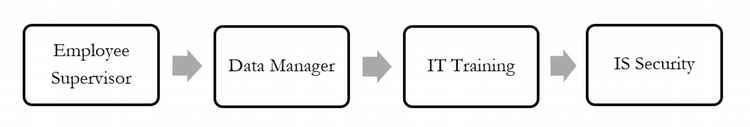
An email will be sent to you when you have access to the System.
Quick Login Access page
The Quick Login Access page serves as the single access point for the various Enterprise Applications. Clicking on a link takes you to the login page for the corresponding system.
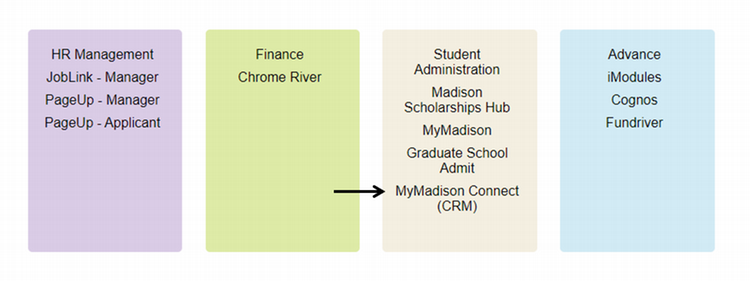
There is also a link to request access at the bottom of the quick login access page as well.
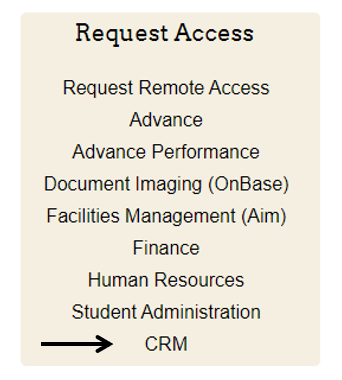
Advisors may also access the CRM through MyMadison by going to the MyServices tab and clicking on the CRM logo.

Logging in
Users will log in with their eID and password by selecting the Login with JMU SSO option.
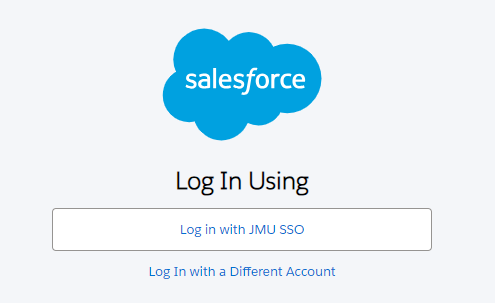
The CRM system, per JMU IT Policy, will automatically log you out after 30 minutes of inactivity.

