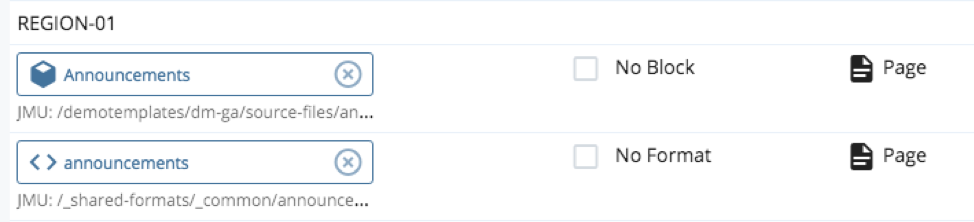Announcements are another type of block you can add to pages. While Announcements, like Feeds, can contain Articles and Events, they can also contain a mix of Articles and Events and links to pages. With Announcements, you have more control over what appears in the block, whereas in Feeds, the Articles and Events will automatically update as new ones are created.
Here is an example of an Announcement block:
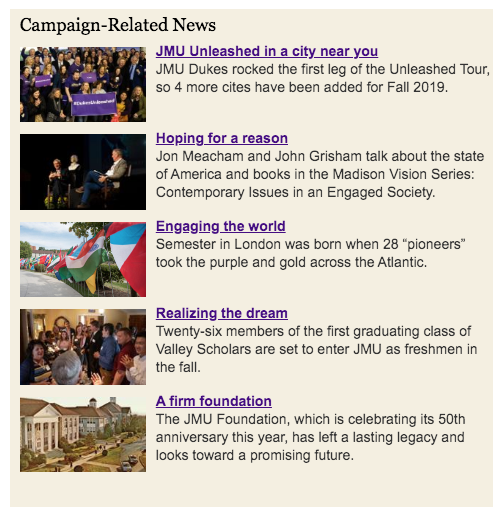
To create an Announcement block, follow these steps:
Step 1: Create an Announcement
- Select: Add Content > _Responsive > Announcement
- Choose a placement folder (for example "[your website]/_blocks"), display name, and descriptive title
- Select a width option and background color
- Choose a header for the Announcement
- Use the Item section to add a page or link
- For links, select internal or external
- If internal: Select page from Browse
- If external: Add the external URL link
- (Optional): Add an anchor
- Leave Target option on Same Window default
- Use the green plus icon to add more items to the announcements feed
- For links, select internal or external
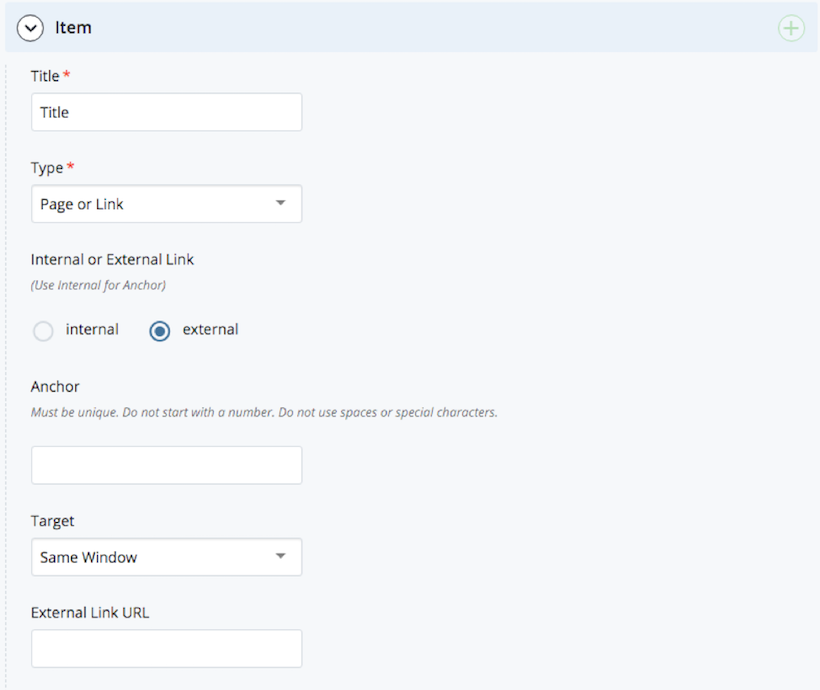
Step 2: Wire the Announcements to page
- On the page to which you are wiring the Announcement, select: Edit > Configure tab
- Scroll down and select an empty Region
- Click "Choose Block" and select: Browse > JMU > [your website] > [your page] > [your page's _blocks folder] > [Announcement block]
- Click "Choose Format" and select: Browse > JMU > _shared-formats > common > announcements