If the broken link is in the WYSIWYG section of the footer, it needs to be converted to an external link that uses the full URL path.
For example, use the full URL of "https://www.jmu.edu/admission/undergrad/index.shtml "instead of the relative path "../../undergrad/index.shtml".
See more about adding links.
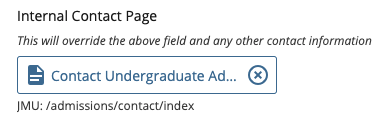
If the broken link is the "Internal Contact Page" used in the footer, you need to adjust the SSI settings as follows:
- In Cascade, go to the page where the broken link occurs in the footer.
- Edit the footer block.
- At the bottom of the footer block, an _ssi page should be specified. Right-click the _ssi page and click "Edit".
- Go to the "Configure" tab of the _ssi and check the box for "Maintain absolute links when rewriting".
- Publish the _ssi page.
If an article is not appearing in a feed it could be due to one or more of these issues:
- The article is not tagged appropriately to appear in the feed.
- The article is no longer in the index due to its age. Contact itweb@jmu.edu to verify if the article is in the index.
