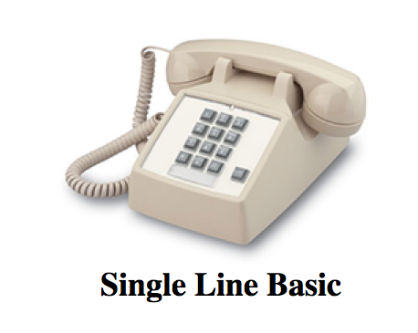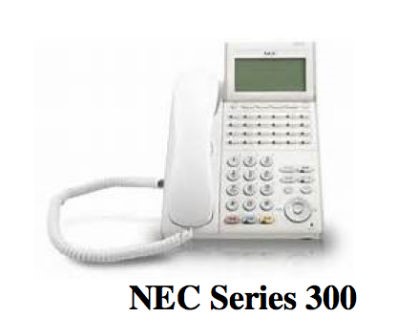Overview
IT-Telecom is the provider for all your communication needs, both wired and wireless. One of the services is the Office phone. Faculty and Staff have access to single-line phones or multi-line phones.
Who can use this Service?
How can I get this Service?
All services may be obtained through the Telecommunications Department.
Call (540) 568-6471 or send email to telecom@jmu.edu
FAQs
How do I change the name display and update telecom records?
Contact telecom@jmu.edu. Include your department name, department org number, the first and last name of the new user.
How do I report trouble with a phone?
Contact the JMU Telecom at 540-568-6471 or email at telecom@jmu.edu. Provide the subscriber name and phone number, building and room number where the phone is located. We will dispatch a technician to repair the phone within 24 hour period.
Are there phone instructions for my phone at my office location?
Yes, contact Telecom at (540) 568-6471 or telecom@jmu.edu to determine which set of instructions you will need for the phone you are using.
|
|
Faculty and staff are provided with either single line or multiple line “D-Term” phones. These phones have voice mail capability and other calling features such as: call back, hold, forward, conference call, last number redial, speed dial, and speaker. |
|
|
Planning a move? Whether you are moving to another building, across the hall or just to the other end of your office. A phone move request form is required to provide telecom with all the necessary information to execute your request correctly. |
|
|
Campus callers greatly appreciate the existence of voicemail. Voicemail is an effective feature which allows everyone to make a connection as needed. |